微信小程序用户授权之最佳实践
开发微信小程序中,经常会用到获取一些用户权限的页面,比如你要登录,就要获取个人信息、你要做人脸识别,就要获取相机权限、你要做位置地图功能、就要获取用户的位置权限,你要将图片保存在用户的相册,需要获取相册权限等等
微信的 scope 流程:
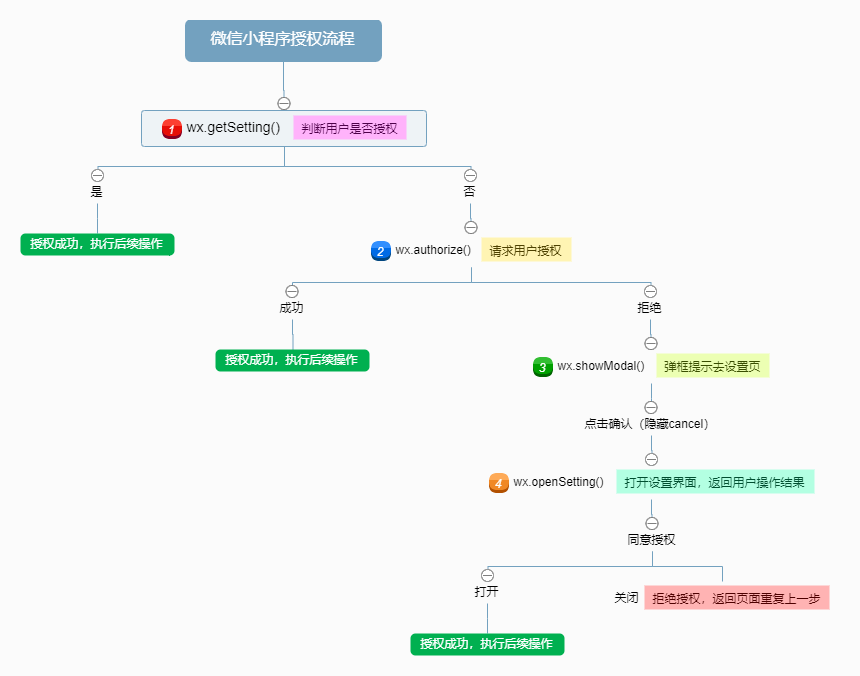
大多数功能都是没有授权不可用的,一般我会检测是否开启权限,然后如果开启了就继续使用,没开启就给出提示继续请求授权..如果还是拒绝 就给出提示 然后让用户手动去设置页打开...
正常逻辑
但是这一套写下来可能就是这样的:
wx.getSetting({
success(res)=>{
if (!res.authSetting['scope']) {
console.log('未授权')
wx.authorize({
scope: 'scope',
success() {
console.log('授权成功')
},
fail() {
console.log('授权失败,让用户手动授权')
wx.showModal({
title: '温馨提示',
content: '未打开xxx权限',
showCancel: false,
success(res) {
if (res.confirm) {
console.log('用户点击确定')
wx.openSetting({
success(res) {
console.log(res.authSetting)
res.authSetting = {
"scope.camera": true,
}
}
})
} else if (res.cancel) {
console.log('用户点击取消')
}
}
})
}
})
} else {
console.log('已授权')
}
},
fail(err)=>{}
})
1
2
3
4
5
6
7
8
9
10
11
12
13
14
15
16
17
18
19
20
21
22
23
24
25
26
27
28
29
30
31
32
33
34
35
36
37
38
39
2
3
4
5
6
7
8
9
10
11
12
13
14
15
16
17
18
19
20
21
22
23
24
25
26
27
28
29
30
31
32
33
34
35
36
37
38
39
现在都 1202 年了,这一套写下来,再掺杂着业务逻辑,那真的是惨不忍睹~
我是受不了,花了点时间封装了个函数,只需传入指定的权限名称,就能检测用户是否开启权限,没有开启,会提示,提示还不开就去设置页手动打开(总之必须打开)。
本来想写个代码片段,后来发现工具上在调用 openSetting 时有问题,只好放弃。
代码细节
// utils/auth.js
/**
* @param {
* authType: 授权类型
* }
*/
module.exports = async function wxAuth(authType) {
// scopeArr ref: https://developers.weixin.qq.com/miniprogram/dev/framework/open-ability/authorize.html
let scopeArr = [
"userInfo",
"userLocation",
"userLocationBackground",
"address",
"invoiceTitle",
"invoice",
"werun",
"record",
"writePhotosAlbum",
"camera",
];
if (scopeArr.indexOf(authType) == -1) {
return console.error("请输入正确的授权类型");
}
let scope = "scope." + authType;
let isUserSet = await getSettingSync(scope);
if (isUserSet) return true;
let isAuthorize = await authorizeSync(scope);
if (isAuthorize) return true;
let showModalMes = await showModalSync(scope);
// 弹框提示去授权
if (showModalMes) {
// 去手动授权
let openSet = await openSettingSync(scope);
if (openSet) {
return true;
} else {
return false;
}
} else {
// 拒绝授权
return false;
}
};
// 判断用户是否开启该授权
function getSettingSync(scope) {
return new Promise((resolve, reject) => {
wx.getSetting({
success(res) {
if (!res.authSetting[scope]) {
console.log("未授权");
resolve(false);
} else {
console.log("已授权");
resolve(true);
}
},
fail(err) {
reject();
console.error("wx.getSetting Error", err);
},
});
});
}
// 请求用户授权
function authorizeSync(scope) {
return new Promise((resolve, reject) => {
wx.authorize({
scope: scope,
success() {
resolve(true);
console.log("授权成功");
},
fail() {
resolve(false);
console.log("授权失败");
},
});
});
}
// 弹框提示用户手动授权
function showModalSync(scope) {
return new Promise((resolve, reject) => {
wx.showModal({
title: "提示",
content: `为了更好的用户体验,请您授权 ${scope} 功能`,
confirmText: "去授权",
showCancel: false,
success(res) {
if (res.confirm) {
console.log("点击确认");
resolve(true);
} else if (res.cancel) {
resolve(false);
}
},
fail(err) {
reject();
console.error(err, "wx.showModal Error");
},
});
});
}
// 调起客户端小程序设置界面,返回用户设置的操作结果
function openSettingSync(scope) {
return new Promise((resolve, reject) => {
wx.openSetting({
success(res) {
console.log(res.authSetting);
if (res.authSetting[scope]) {
resolve(true);
} else {
resolve(false);
}
},
fail(err) {
reject();
console.error(err, "wx.openSetting Error");
},
});
});
}
1
2
3
4
5
6
7
8
9
10
11
12
13
14
15
16
17
18
19
20
21
22
23
24
25
26
27
28
29
30
31
32
33
34
35
36
37
38
39
40
41
42
43
44
45
46
47
48
49
50
51
52
53
54
55
56
57
58
59
60
61
62
63
64
65
66
67
68
69
70
71
72
73
74
75
76
77
78
79
80
81
82
83
84
85
86
87
88
89
90
91
92
93
94
95
96
97
98
99
100
101
102
103
104
105
106
107
108
109
110
111
112
113
114
115
116
117
118
119
120
121
122
123
124
2
3
4
5
6
7
8
9
10
11
12
13
14
15
16
17
18
19
20
21
22
23
24
25
26
27
28
29
30
31
32
33
34
35
36
37
38
39
40
41
42
43
44
45
46
47
48
49
50
51
52
53
54
55
56
57
58
59
60
61
62
63
64
65
66
67
68
69
70
71
72
73
74
75
76
77
78
79
80
81
82
83
84
85
86
87
88
89
90
91
92
93
94
95
96
97
98
99
100
101
102
103
104
105
106
107
108
109
110
111
112
113
114
115
116
117
118
119
120
121
122
123
124
使用
JS 代码参考:
import auth from './../../utils/auth'
Page({
data:{
isCameraAuth: false
},
onLoad(){
// 授权代码
auth('camera').then(() => {
console.log('授权成功')
this.setData({
isCameraAuth: true
}
}).catch((err) => {
console.error('授权失败');
})
}
})
1
2
3
4
5
6
7
8
9
10
11
12
13
14
15
16
17
2
3
4
5
6
7
8
9
10
11
12
13
14
15
16
17
wxml 代码参考:
<!-- index.wxml -->
<view>是否授权:{{isCameraAuth}}</view>
<camera wx:if="{{isCameraAuth}}" style="width: 100%; height: 300px;"></camera>
1
2
3
2
3
预览
为此,我制作了一个 Demo,点击Demo 预览open in new window,即可在开发工具中直接打开预览。